Portal Update: Player Comparison Feature

The latest World of Tanks portal update comes with a very useful new addition – the Player Comparison feature! Now you can compare the medals, statistics and ratings of up to 10 players at the same time.
To take advantage of the feature, please follow these easy steps:
- Click on the “Players” tab in the Community section of the portal.
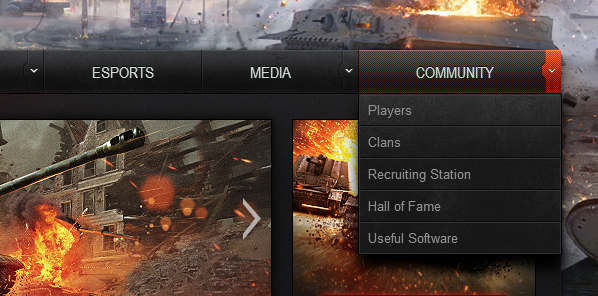
- Search the nicknames of the players you wish to compare.

- In the player’s profile, tick the “Compare” option.

- The list of players chosen for comparison will pop up on the left-hand side of your screen.

- Repeat steps 1 – 3 until all players you want to compare are on the list.
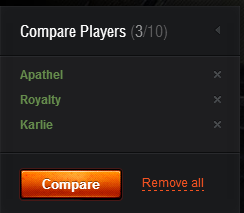
- Click on “Compare” to open the comparison window. To cancel the action, simply click “Remove all”.
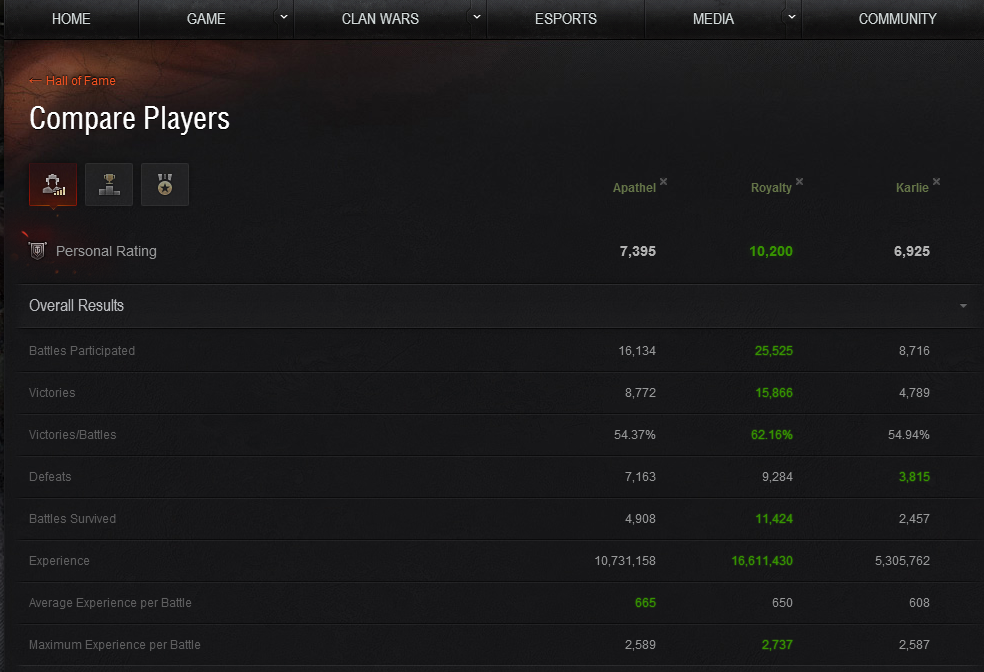
- Click on one of the 3 tabs to switch between a comparison of overall results, personal ratings and awards.

Roll out, Commanders!






